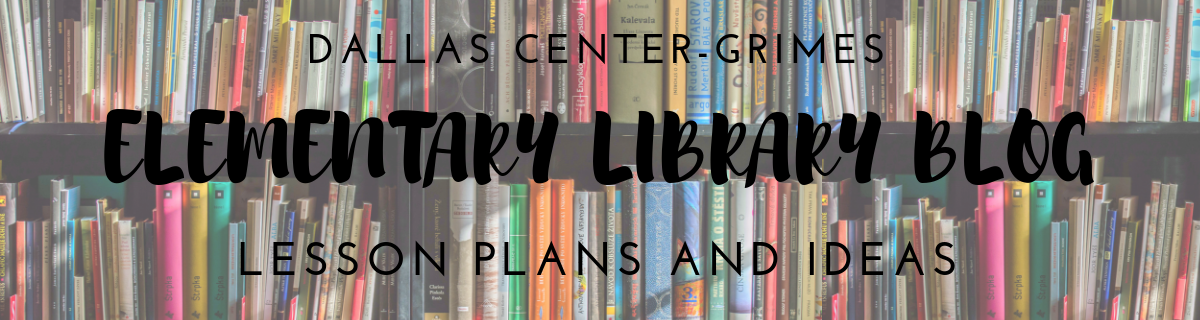One Snowy Day by Ezra Jack Keats at South Prairie Elementary
I don't have any windows in the library, so I started my lesson by playing a youtube video of snow falling as the kids walked into the library. For some classes I had gentle snow falling, for others I'd show a snow storm; really, it just depended on my mood!
I had the kids go around and tell me one thing that came to their mind with the word "snow"- we turned it into a wordle. What I really like about wordle is that it will enlarge the words the more they are stated, so the kids get a quick visual of responses.
Next, we read The Snowy Day by Ezra Jack Keats. I told the kids to look for things that they had mentioned from our Wordle. I also told them to pay attention to the illustrations in the book. When they were done, I told them that we were going to have our own snowy day illustrations. Here is what I provided for the kids:
1. I had taken their photo in groups of 5-6 the week before. I printed these out as 5x7 and cut them apart so that each kid got a pic of his/herself, but I wasn't wasting a lot of ink by doing individual pictures.
2. I had silhouettes of the various "poses" that the boy in The Snowy Day has. Kids could choose one.
3. Scrap paper to make sleds or other props.
Kids made their snowy day "character" and then hung it on the snow hills I had put in the hallway. By the end, our snow hill was very crowded! But most importantly, kids in our building had a shared experience. They could look for their friends, see their classmates creativity, and instantly have their worked "published" for all to see!